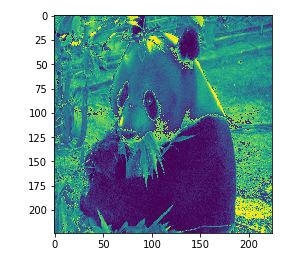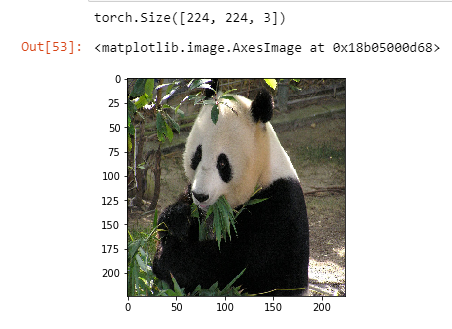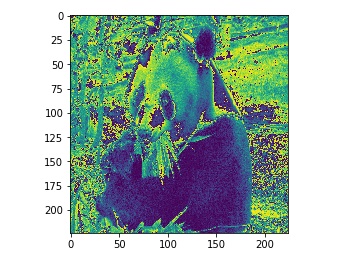Hi everyone, I was wondering if anyone could explain to me why my code below did not work, I know that RGB conversion to grayscale is (R + G +B/3) so I used PyTorch to extract each channel, then add three of them and divide by 3, but the end result was a distorted image. I viewed my image output using Jupyter notebook. I was successful ultimate importing torch vision and using “transforms functional to gray scale” but still was wondering why my average of the RGB channels didn’t work, I’m assuming I didn’t actually obtain the individual 3 channels seperately or properly average them…
panda = np.array(Image.open(‘panda.jpg’).resize( (224,224)))
panda_tensor = torch.from_numpy(panda)panda_tensor.size()
print ( panda_tensor.size() )Display panda
plt.imshow(panda)
chan_r = panda_tensor[:,:,0].numpy()
chan_g = panda_tensor[:,:,1].numpy()
chan_b = panda_tensor[:,:,2].numpy()result = (chan_r + chan_g + chan_b/3)
plt.imshow(result)
torch vision grayscale
torchvision.transforms.functional.to_grayscale(Image.open(‘panda.jpg’).resize((224,224)), num_output_channels=1)