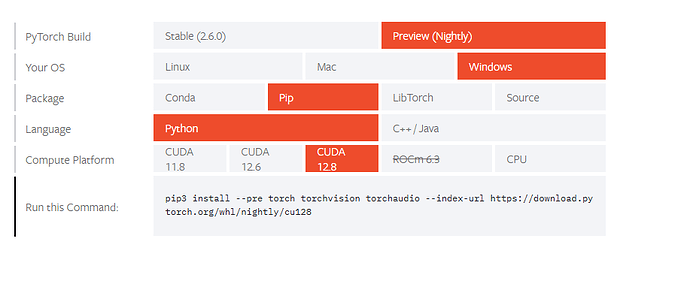rtx 5090 Error creating song: CUDA error: no kernel image is available for execution on the device Compile with TORCH_USE_CUDA_DSA to enable device-side assertions.
Install the nightly binaries with CUDA 12.8 for Blackwell support.
I downloaded CUDA 12.8 and it didn’t work. Can you help me via MyDisk?
What does torch.__version__ and torch.cuda.get_arch_list() return?
I don’t know how I’m not experienced in programming language
Can you log into my account and help me?
![]() help my plz
help my plz
I won’t be able to log into your account to help you out.
I would assume you would know how to execute a few simple Python commands.
Via AnyDesk can help my
You need to execute
pip3 install --pre torch torchvision torchaudio --index-url https://download.pytorch.org/whl/nightly/cu128
as described at Start Locally | PyTorch
When using the PyTorch nightly version, training works well on a single RTX 5090 GPU, but issues arise when using two GPUs.
ERROR: Cannot install torch, torchaudio==2.6.0 and torchvision==0.22.0.dev20250226+cu128 because these package versions have conflicting dependencies.
It turns out that the issue is not with PyTorch, but rather with the latest version of NCCL, which still seems to have problems with the 5090.