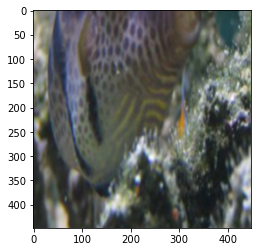I am training a network similar to Spatial Transformer Networks, which is used to estimate affine transformation parameters according to the incoming heatmap. The labels are the parameters of affine transformation through the coordinates of the target box. So I tried cv2.getaffinetransform to get the parameters of the corresponding affine transformation, but it seemed that the final result was not ideal.
Code:
This code is to display the bbox and (minx,miny,maxx,maxy) is the coordinates of the bbox
miny=127
minx=191
maxx=351
maxy=351
print(miny,minx,maxx,maxy)
fig, ax = plt.subplots(ncols=1, nrows=1, figsize=(6, 6))
ax.imshow(image)
rect=patches.Rectangle((minx, miny), maxx - minx, maxy - miny,
fill=False, edgecolor='red', linewidth=2)
ax.add_patch(rect)
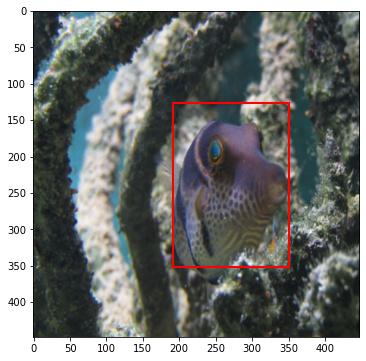
And I get the parameters :
points1=np.float32([[191,127],[191,351],[351,351]])
points2=np.float32([[0,0],[0,448],[448,448]])
M=cv2.getAffineTransform(points2,points1)
M
Finally, I use the steps of affine transformation in Spatial Transformer Networks to transform:
theta=torch.from_numpy(M).float()
grid=F.affine_grid(theta.unsqueeze(0),tensor_image.shape)
grid=grid.cuda()
output=F.grid_sample(tensor_image,grid)
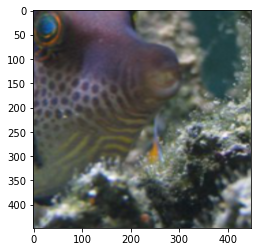
You can see that the affine transformation is not exactly the region of the target box
Is there something wrong with my code?