Hi, am new to pytorch and am trying to run my model on GPU, the Jupyter notebook successfully detect my GPU
if torch.cuda.is_available():
self.device = torch.device("cuda:0") # you can continue going on here, like cuda:1 cuda:2....etc.
print("Running on the GPU")
torch.cuda.set_device(0)
else:
self.device = torch.device("cpu")
print("Running on the CPU")
Running on the GPU
print(torch.cuda.current_device())
print(torch.cuda.get_device_name(torch.cuda.current_device()))
0
GeForce RTX 2060
and I used .to(device) for the model and its inputs
self.dqn = Network(states_dim, action_dim).to(self.device)
But it is still working on CPU
Thank you for your help.
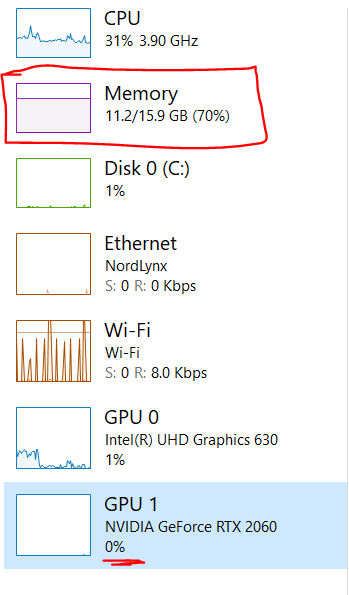
 ) or use
) or use 