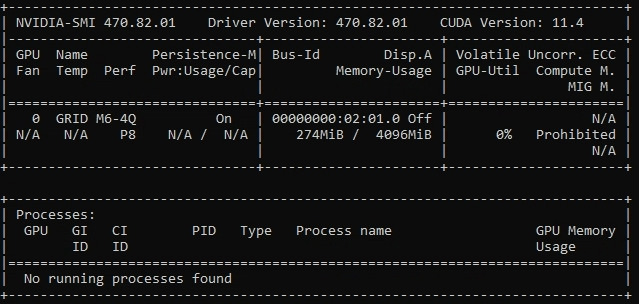Hi All,
We are stuck with pytorch installation on server. Below are the collect.py details:
(collect.py reference : https://raw.githubusercontent.com/pytorch/pytorch/master/torch/utils/collect_env.py)
(gpu_env) python collect.py
Collecting environment information…
/opt/platformx/sentiment_analysis/gpu_env/lib64/python3.8/site-packages/torch/cuda/init.py:82: UserWarning: CUDA initialization: CUDA driver initialization failed, you might not have a CUDA gpu. (Triggered internally at …/c10/cuda/CUDAFunctions.cpp:112.)
return torch._C._cuda_getDeviceCount() > 0
PyTorch version: 1.11.0+cu113
Is debug build: False
CUDA used to build PyTorch: 11.3
ROCM used to build PyTorch: N/A
OS: Red Hat Enterprise Linux 8.6 (Ootpa) (x86_64)
GCC version: (GCC) 8.5.0 20210514 (Red Hat 8.5.0-10)
Clang version: Could not collect
CMake version: Could not collect
Libc version: glibc-2.28
Python version: 3.8.12 (default, Sep 16 2021, 10:46:05) [GCC 8.5.0 20210514 (Red Hat 8.5.0-3)] (64-bit runtime)
Python platform: Linux-4.18.0-372.13.1.el8_6.x86_64-x86_64-with-glibc2.2.5
Is CUDA available: False
CUDA runtime version: 11.4.48
GPU models and configuration: GPU 0: GRID M6-4Q
Nvidia driver version: 470.82.01
cuDNN version: Could not collect
HIP runtime version: N/A
MIOpen runtime version: N/A
Is XNNPACK available: True
Versions of relevant libraries:
[pip3] numpy==1.23.1
[pip3] torch==1.11.0+cu113
[conda] Could not collect
What all we have tried:
-Installing torch==1.11.0+cu113, torch==1.12.0+cu113, torch==1.11.0+cu102, torch==1.12.0+cu102.
-Installing from .whl files for python 3.8 and cu113
-Upgrading pip and pip3
-Tried a fresh virtual enviroenment.
We know two other ways, but not sure if it would work:
- Downgrading CUDA version from 11.4 to 11.3
- Building pytroch for CUDA 11.4 from source.
We cannot use Anaconda as well, only pip is allowed.
The above methods require sudo permissions that we don’t have. So, it would be better if anyone can suggest alternatives or better solutions.
Thanks
nvidia-smi output :
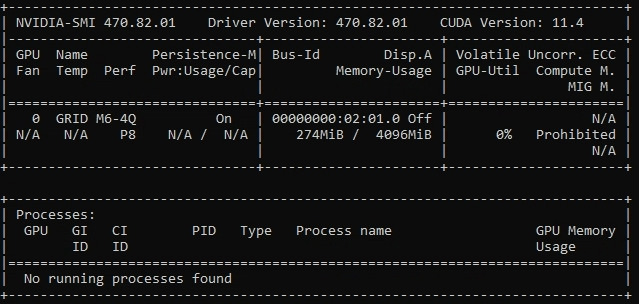
PyTorch is unable to communicate with the GPU as its initialization is failing:
UserWarning: CUDA initialization: CUDA driver initialization failed, you might not have a CUDA gpu.
In case you have installed the drivers recently, make sure to reboot the node.
Thanks for the reply,
We tried restarting the server, but it still shows the same issue.
Any other way?
I had the same issue with CUDA version 11.4. torch.cuda.is_available() gives True. But the gpu is not recognised when used with pytorch-lightning.
One thing different than the original question parameters was that I had access to conda. If somebody is looking for a possible solution:
- I created a fresh conda environment.
- In that environment, I installed torch, torchvision and cudatoolkit for CUDA 11.3
# CUDA 11.3
pip install torch==1.11.0+cu113 torchvision==0.12.0+cu113 torchaudio==0.11.0 --extra-index-url https://download.pytorch.org/whl/cu113
- The rest of the packages, i installed via pip in the same environment.
pip install -r requirements.txt
This solved the issue for me.  . The gpu is being used now.
. The gpu is being used now.
I still encounter the torch.cuda.is_available() is False for CUDA version 11.4 on Jetson Orin NX 16GB platform
Based on the instruction of pytorch.org https://pytorch.org/get-started/previous-versions/, I use the following command to install torch and torchvision in miniconda virtual environment:
conda install pytorch==1.12.1 torchvision==0.13.1 cudatoolkit=11.3 -c pytorch -c conda-forge
But from the result of collect_env.py, it seems that the installed version of torch and torchvision is CPU version. The env collected result as follows:
PyTorch version: 1.12.1
Is debug build: False
CUDA used to build PyTorch: Could not collect
ROCM used to build PyTorch: N/A
OS: Ubuntu 20.04.6 LTS (aarch64)
GCC version: (Ubuntu 9.4.0-1ubuntu1~20.04.1) 9.4.0
Clang version: Could not collect
CMake version: version 3.16.3
Libc version: glibc-2.31
Python version: 3.8.16 (default, Mar 2 2023, 03:16:31) [GCC 11.2.0] (64-bit
runtime)
Python platform: Linux-5.10.104-tegra-aarch64-with-glibc2.26
Is CUDA available: False
CUDA runtime version: 11.4.315
CUDA_MODULE_LOADING set to: N/A
GPU models and configuration: Could not collect
Nvidia driver version: Could not collect
cuDNN version: Probably one of the following:
/usr/lib/aarch64-linux-gnu/libcudnn.so.8.6.0
/usr/lib/aarch64-linux-gnu/libcudnn_adv_infer.so.8.6.0
/usr/lib/aarch64-linux-gnu/libcudnn_adv_train.so.8.6.0
/usr/lib/aarch64-linux-gnu/libcudnn_cnn_infer.so.8.6.0
/usr/lib/aarch64-linux-gnu/libcudnn_cnn_train.so.8.6.0
/usr/lib/aarch64-linux-gnu/libcudnn_ops_infer.so.8.6.0
/usr/lib/aarch64-linux-gnu/libcudnn_ops_train.so.8.6.0
HIP runtime version: N/A
MIOpen runtime version: N/A
Is XNNPACK available: True
CPU:
Architecture: aarch64
CPU op-mode(s): 32-bit, 64-bit
Byte Order: Little Endian
CPU(s): 8
On-line CPU(s) list: 0-7
Thread(s) per core: 1
Core(s) per socket: 4
Socket(s): 2
Vendor ID: ARM
Model: 1
Model name: ARMv8 Processor rev 1 (v8l)
Stepping: r0p1
CPU max MHz: 1984.0000
CPU min MHz: 115.2000
BogoMIPS: 62.50
L1d cache: 512 KiB
L1i cache: 512 KiB
L2 cache: 2 MiB
L3 cache: 4 MiB
Vulnerability Itlb multihit: Not affected
Vulnerability L1tf: Not affected
Vulnerability Mds: Not affected
Vulnerability Meltdown: Not affected
Vulnerability Spec store bypass: Mitigation; Speculative Store Bypass disabled via
prctl
Vulnerability Spectre v1: Mitigation; __user pointer sanitization
Vulnerability Spectre v2: Not affected
Vulnerability Srbds: Not affected
Vulnerability Tsx async abort: Not affected
Flags: fp asimd evtstrm aes pmull sha1 sha2 crc32 atomics fphp
asimdhp cpuid asimdrdm lrcpc dcpop asimddp uscat ilrcpc flagm
Versions of relevant libraries:
[pip3] numpy==1.21.0
[pip3] torch==1.12.1
[pip3] torchvision==0.13.1a0
[conda] cudatoolkit 11.3.1 h89cd5c7_10 conda-forge
[conda] numpy 1.21.3 py38hb9da153_0 conda-forge
[conda] pytorch 1.12.1 cpu_py38ha09e9da_1
[conda] torchvision 0.13.1 cpu_py38heb4ea19_0
Is there any experience to resolve this issue?
For Jetson you would have to use the custom wheels from NVIDIA which you can find e.g. here and here.
Is there any success experience to porting Yolov5 on Jetson Orin NX 16GB with torch.cuda.is_available true?
Actually what make me to adopt the pytorch.org instruction is version mismatch problem between torch and torchvision after following the instruction from nvidia developer forums pytorch-for-jetson/72048 and nvidia doc install-pytorch-jetson-platform/index.html. I also tried the pytorch docker in NVIDIA L4T PyTorch | NVIDIA NGC which can get torch.cuda.is_available() return true but encounter another trouble to use camera in docker.
Before running the yolov5 code, I am not sure whether I still need to adjust the source code of torch module in upsampling.py of toch2.0 in l4t-pytorch docker image. Upsampling.py need some modification in torch 1.12.1 if in Yolov5 usage scenario.
The code of my yolov5 project has been successfully run on Jetson Nano after following the pytorch and tochvison installation instruction from q-engineering qengineering.eu/install-pytorch-on-jetson-nano.html but it is not for Jetson Orin NX. The code can also run on Server with RTX3080Ti.
The issue with the binaries posted on PyTorch.org is that no Jetson binaries are available as the ARM build should be for Macs and thus does not support CUDA. I don’t know if modifications are needed to run Yolo.
Update for test result of yolov5 on jetson Orin NX 16GB with Jetpack 5.1.1.
Following the instruction of nvidia developer forums, I select Pytorch 1.13.0 and tochvision 0.13.0 build wheel. Except small modification of torch upsampling.py and torchvision qnms_kernel.cpp, yolov5 is run as expected performance on the Orin NX 16GB with torch.cuda.is_available true.
Thanks @ptrblck
1 Like
Great, thanks for sharing the outcome!