I am trying to run stylegan3 repo, but I can´t figure out why pytorch keeps returning false when doing torch.cuda.is_available(). My graphics card is supported for CUDA 11.3. Also, print(torch.version.cuda) is returning “Unable to initialize device PRN”.
I have tried many times to reinstall torch using conda, (and also tried installing it with pip, but always getting an error when doing so)
Here´s all I know:
OS: Windows 10
Graphics Card: GTX 970
GPU driver version: 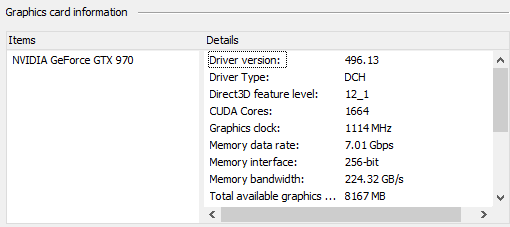 (496.13)
(496.13)
Installed CUDA version: 11.3
running nvcc --version I get:
nvcc: NVIDIA (R) Cuda compiler driver
Copyright (c) 2005-2021 NVIDIA Corporation
Built on Sun_Mar_21_19:24:09_Pacific_Daylight_Time_2021
Cuda compilation tools, release 11.3, V11.3.58
Build cuda_11.3.r11.3/compiler.29745058_0
running nvidia-smi returns CUDA Version 11.5 (weirdly enough. I had uninstalled 11.5, and I double checked it was uninstalled, and the version I do have is 11.3):
±----------------------------------------------------------------------------+
| NVIDIA-SMI 496.13 Driver Version: 496.13 CUDA Version: 11.5 |
|-------------------------------±---------------------±---------------------+
| GPU Name TCC/WDDM | Bus-Id Disp.A | Volatile Uncorr. ECC |
| Fan Temp Perf Pwr:Usage/Cap| Memory-Usage | GPU-Util Compute M. |
| | | MIG M. |
|===============================+======================+======================|
| 0 NVIDIA GeForce … WDDM | 00000000:01:00.0 On | N/A |
| 0% 59C P5 19W / 200W | 1009MiB / 4096MiB | 4% Default |
| | | N/A |
±------------------------------±---------------------±---------------------+