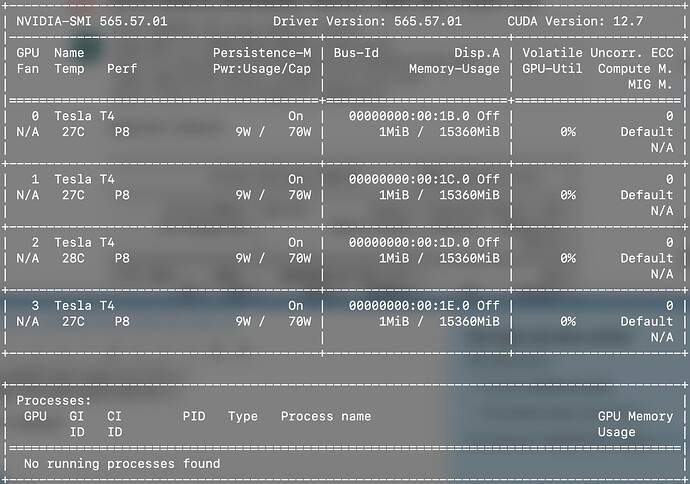I’ve combed through a few forum posts on this topic, but none of the solutions I’ve seen have worked. I installed PyTorch to my environment with the following command: pip3 install torch torchvision torchaudio --index-url https://download.pytorch.org/whl/cu124.
Output from ‘torch.__version__’:
2.4.0+cpu
Output from ‘nvcc --version’:
nvcc: NVIDIA (R) Cuda compiler driver
Copyright (c) 2005-2024 NVIDIA Corporation
Built on Tue_Feb_27_16:28:36_Pacific_Standard_Time_2024
Cuda compilation tools, release 12.4, V12.4.99
Build cuda_12.4.r12.4/compiler.33961263_0
Output from ‘nvidia-smi’:
+-----------------------------------------------------------------------------------------+
| NVIDIA-SMI 560.94 Driver Version: 560.94 CUDA Version: 12.6 |
|-----------------------------------------+------------------------+----------------------+
| GPU Name Driver-Model | Bus-Id Disp.A | Volatile Uncorr. ECC |
| Fan Temp Perf Pwr:Usage/Cap | Memory-Usage | GPU-Util Compute M. |
| | | MIG M. |
|=========================================+========================+======================|
| 0 NVIDIA GeForce RTX 3050 ... WDDM | 00000000:01:00.0 Off | N/A |
| N/A 45C P0 9W / 40W | 0MiB / 4096MiB | 0% Default |
| | | N/A |
+-----------------------------------------+------------------------+----------------------+
+-----------------------------------------------------------------------------------------+
| Processes: |
| GPU GI CI PID Type Process name GPU Memory |
| ID ID Usage |
|=========================================================================================|
| No running processes found |
+-----------------------------------------------------------------------------------------+
I do not know why one of these shows 12.4 and the other shows 12.6.
I tried a fresh install of both torch and of the CUDA toolkit, neither of which had any effect. I saw in one forum post that rolling torch’s supported CUDA version back to 12.1 if you have 12.6 installed, but this did not work either. Am I missing something obvious?