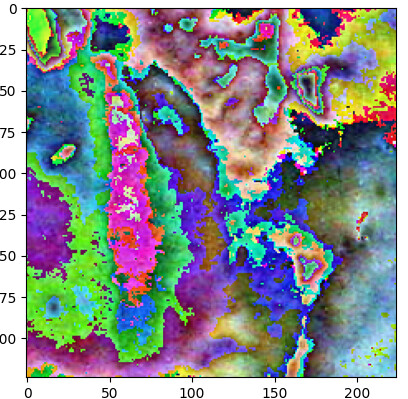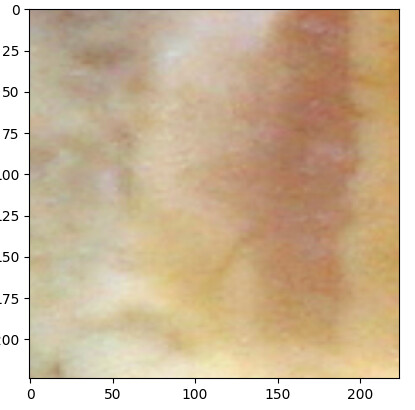Following the example here, trying to implement transforms in customized Dataset.
from torchvision import transforms as T
normalize = T.Normalize(mean=[0.485, 0.456, 0.406],
std=[0.229, 0.224, 0.225]) # from ImageNet
t = T.Compose([
T.RandomResizedCrop(224),
T.RandomHorizontalFlip(),
T.ToTensor(),
normalize
])
Since my RGB image size is huge I am tiling the images to before applying transforms in Custom_dataset.
def __getitem__(self, index):
im = Image.open(self.imList[index]).convert('RGB')
mk = Image.open(self.mkList[index]).convert('L') # binary mask
im = np.asarray(im)
mk = np.asarray(mk)
im, mk = patchify(im, mk, [224, 224], [100, 100])
i_t_s = torch.empty([64, 3, 224, 224]) # size of im
m_t_s = torch.empty([64, 224, 224]) # size of mk
for l in range(0, len(im)): # for 64 small image patches
PIL_i = Image.fromarray(im[l, ...]).convert('RGB')
PIL_m = Image.fromarray(mk[l, ...]).convert('L')
i_t = self.tform(PIL_i) # [3, 224, 224]
m_t = T.ToTensor()(PIL_m)
i_t_s[l, ...] = i_t
m_t_s[l, ...] = m_t
m_t_o = torch.ones(2, 64, 224, 224)
m_t_o[1, ...] = m_t_s == 1.
m_t_o[0, ...] = m_t_o[0, ...] - m_t_o[1, ...]
m_t_o = torch.transpose(m_t_o, 1, 0) #, 2, 3)
return i_t_s, m_t_o # size --> [64, 3, 224, 224], [64, 2, 224, 224]
Quesion:
- How do I apply the same transformation in both image and paired mask patch?
-
T.Normalizemust be on Tensor and afterT.ToTensor()it changes image values from [0, 1] to some normalized value beyond 0 and 1. What is the way to normalize and thenT.ToTensor()to keep the value within the range [0, 1]
N.B. patchify creates paired patches of RGB and binary mask.