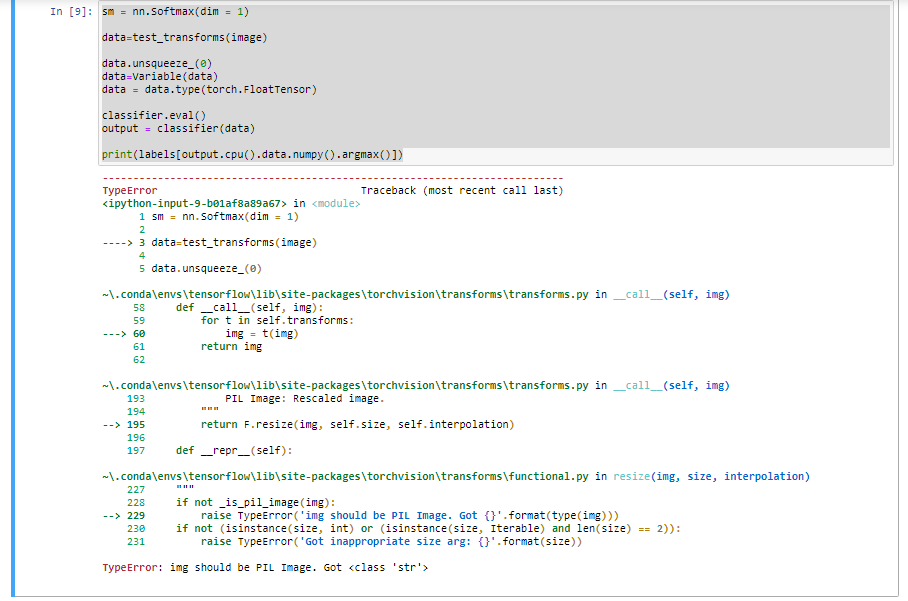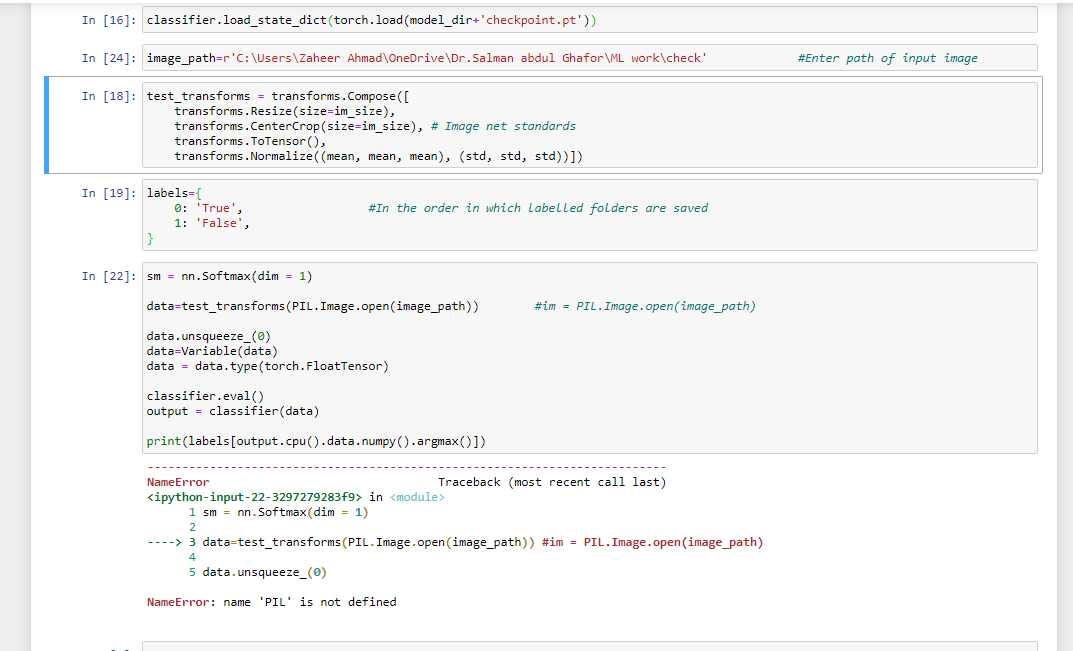i am a beginner in Pytorch using to detect image class and facing this error i don’t know how to resolve this error
here is code
sm = nn.Softmax(dim = 1)
data=test_transforms(image)
data.unsqueeze_(0)
data=Variable(data)
data = data.type(torch.FloatTensor)
classifier.eval()
output = classifier(data)
print(labels[output.cpu().data.numpy().argmax()])
facing this error
TypeError Traceback (most recent call last)
in
1 sm = nn.Softmax(dim = 1)
2
----> 3 data=test_transforms(image)
4
5 data.unsqueeze_(0)
~.conda\envs\tensorflow\lib\site-packages\torchvision\transforms\transforms.py in call(self, img)
58 def call(self, img):
59 for t in self.transforms:
—> 60 img = t(img)
61 return img
62
~.conda\envs\tensorflow\lib\site-packages\torchvision\transforms\transforms.py in call(self, img)
193 PIL Image: Rescaled image.
194 “”"
→ 195 return F.resize(img, self.size, self.interpolation)
196
197 def repr(self):
~.conda\envs\tensorflow\lib\site-packages\torchvision\transforms\functional.py in resize(img, size, interpolation)
227 “”"
228 if not _is_pil_image(img):
→ 229 raise TypeError(‘img should be PIL Image. Got {}’.format(type(img)))
230 if not (isinstance(size, int) or (isinstance(size, Iterable) and len(size) == 2)):
231 raise TypeError(‘Got inappropriate size arg: {}’.format(size))
TypeError: img should be PIL Image. Got <class ‘str’>