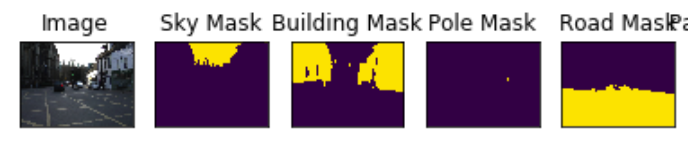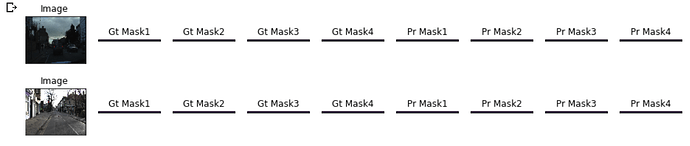I am having trouble visualizing the predictions of a multi-class (4 classes) instance segmentation.
I can visualize the masks before the modeling like this but how could I do the same with the predictions?
CLASSES = ['sky', 'building', 'pole', 'road']
dataset = Dataset(x_train_dir, y_train_dir, classes= ['sky', 'building', 'pole', 'road'])
image, mask = dataset[4] # get some sample
visualize(
image=image,
#cars_mask=mask.squeeze(),
sky_mask = mask[...,0].squeeze(),
cars_mask = mask[...,1] .squeeze(),
pole_mask = mask[...,2].squeeze(),
road_mask = mask[...,3] .squeeze(),
)
Example output:
Visualizing predictions
for i in range(5):
n = np.random.choice(len(test_dataset))
image_vis = test_dataset_vis[n][0].astype('uint8')
image, gt_mask = test_dataset[n]
gt_mask = gt_mask.squeeze()
x_tensor = torch.from_numpy(image).to(DEVICE).unsqueeze(0)
pr_mask = model.predict(x_tensor)
pr_mask = (pr_mask.squeeze().cpu().numpy().round())
visualize(
image=image_vis,
ground_truth_mask=gt_mask,
predicted_mask=pr_mask
)
Oli
March 6, 2020, 9:25pm
2
You could create a palette image .
I think you can argmax predictions -> numpy() -> PIL Image.fromarray() -> set the image to pallette mode
The following code seems to be working but ground truth and prediction mask images are condensed
. So weird.
for i in range(2):
n = np.random.choice(len(test_dataset))
image_vis = test_dataset_vis[n][0].astype('uint8')
image, gt_mask = test_dataset[n]
gt_mask1 = gt_mask[...,0].squeeze()
gt_mask2 = gt_mask[...,1].squeeze()
gt_mask3 = gt_mask[...,2].squeeze()
gt_mask4 = gt_mask[...,3].squeeze()
x_tensor = torch.from_numpy(image).to(DEVICE).unsqueeze(0)
pr_mask = model.predict(x_tensor)
pr_mask1 = (pr_mask[...,0].squeeze().cpu().numpy().round())
pr_mask2 = (pr_mask[...,1].squeeze().cpu().numpy().round())
pr_mask3 = (pr_mask[...,2].squeeze().cpu().numpy().round())
pr_mask4 = (pr_mask[...,3].squeeze().cpu().numpy().round())
visualize(
image=image_vis,
gt_mask1 = gt_mask1,
gt_mask2 = gt_mask2,
gt_mask3 = gt_mask3,
gt_mask4 = gt_mask4,
pr_mask1 = pr_mask1,
pr_mask2 = pr_mask2,
pr_mask3 = pr_mask3,
pr_mask4 = pr_mask4
)
# helper function for data visualization
def visualize(**images):
"""PLot images in one row."""
n = len(images)
plt.figure(figsize=(16, 5))
for i, (name, image) in enumerate(images.items()):
plt.subplot(1, n, i + 1)
plt.xticks([])
plt.yticks([])
plt.title(' '.join(name.split('_')).title())
plt.imshow(image)
plt.show()
I had a similar problem a while ago. The parts that are condensed are actually because of some incorrect dimension/ coordinate when you are plotting.
You will need to recheck which channel should have which coordinate.