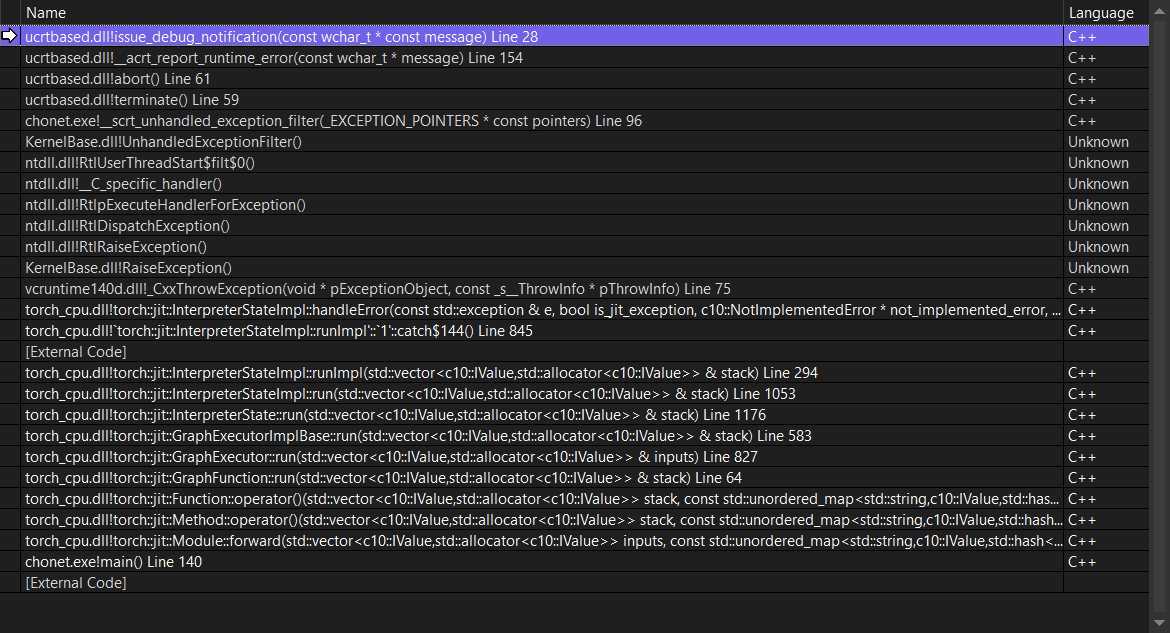The last time I had an error with no message it was because my inputs were incorrect in someway. I’m still actively looking to see if there is an error in my data processing, but there has to be a better way to look for what is causing the error than by brute force.
In case it’s just a fundamental understanding I am having, which is probable, the details are as follows:
The error, is specifically that it runs up until I ask it to use the inputs. It then proceeds to abort the program. I switched to debug and all I could figure out was meaningful was this call stack:
In python I have a model with a forward function whose inputs and outputs are defined is this:
forward(self, phones: torch.Tensor, wide: torch.Tensor, shorts: List[torch.Tensor]) -> Tuple[torch.Tensor, torch.Tensor, torch.Tensor]
Note that I am passing in a List of tensors because the tensors are variable length and I wasn’t sure how to nicely pass it without adding extensive padding, and without changing the order of the tensors to be sorted by length. As they are indeed ordered. If anyone has input, I would appreciate it.
And in c++ I am trying to feed it a Tensor, Tensor, and a TensorList. These are made from existing c++ float arrays. Well, the TensorList is was converted from a std::vector<at::Tensor> from a std::vector<float*>.
Is this correct? Or are those data types wrong for what I am doing?
I am also not certain what more information would be useful, I apologize if this isn’t much to work with.