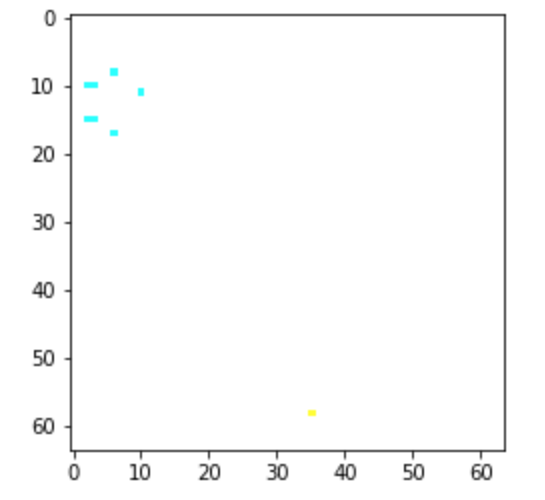Hello! I have a pytorch tensor, call it a, which should contain the pixel values of an image. Here it is how it looks like:
tensor([[[154., 143., 137., ..., 136., 136., 136.],
[140., 155., 143., ..., 136., 136., 136.],
[131., 153., 138., ..., 136., 136., 136.],
...,
[163., 170., 181., ..., 189., 172., 152.],
[172., 176., 184., ..., 204., 199., 190.],
[178., 179., 184., ..., 213., 218., 224.]],
[[207., 196., 194., ..., 204., 204., 204.],
[196., 213., 202., ..., 204., 204., 204.],
[193., 216., 204., ..., 204., 204., 204.],
...,
[194., 197., 201., ..., 213., 207., 192.],
[200., 197., 194., ..., 211., 203., 193.],
[205., 196., 190., ..., 208., 203., 203.]],
[[223., 212., 211., ..., 223., 223., 223.],
[211., 227., 218., ..., 223., 223., 223.],
[208., 231., 218., ..., 223., 223., 223.],
...,
[214., 180., 132., ..., 177., 201., 204.],
[178., 156., 121., ..., 169., 176., 172.],
[154., 141., 118., ..., 166., 160., 158.]]])
How can I turn this numbers back into the image? Thank you!