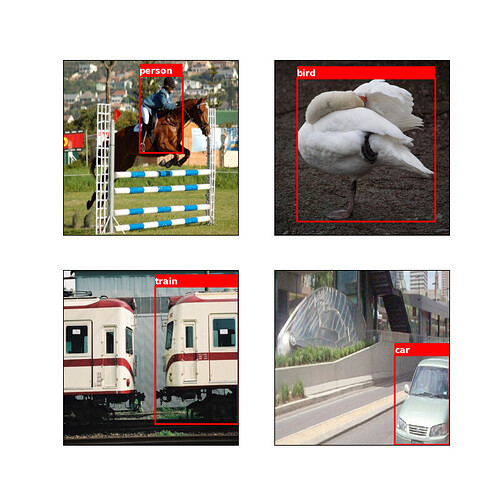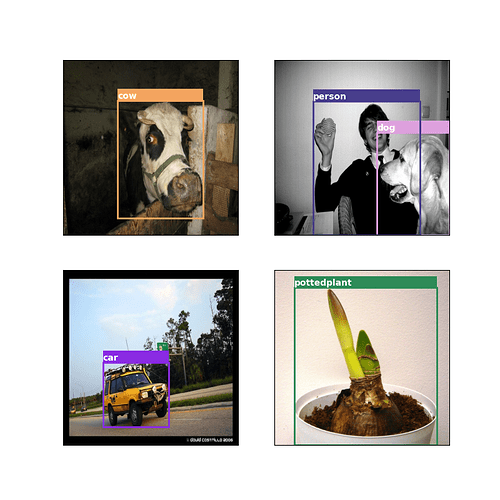I’m trying to plot the bounding boxes of a few sample images from the VOC Dataset. The bounding boxes are in the form (x_mid, y_mid, width, height) and they are all fractional (fraction of the original image width and height).
My plot currently looks like this and I don’t know why. It could be because I need to adjust the labels (since the images are being resized), but my understanding is that I don’t, since they are fractions and not absolute values. But I’m not sure.
A few notes:
- The csv file is a list of (img_file_name.jpg, labels_file_name.txt) entries
- The labels are of the form (class, x_mid, y_mid, width, height)
- There could be multiple labels / bounding boxes. My script just looks at the very first bounding box of each data point.
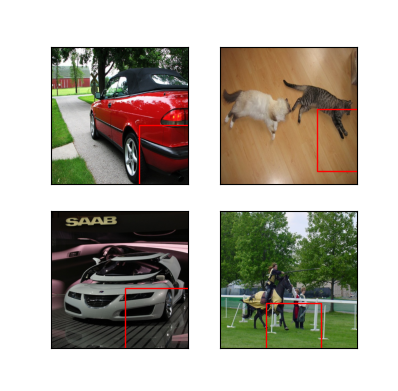
And here’s the code
import torch
import matplotlib.pyplot as plt
import matplotlib.patches as patches
from torch.utils.data import Dataset, DataLoader
from PIL import Image
from torchvision import transforms
import os
import pandas as pd
class VOCDataset(Dataset):
"""Some Information about VOCDataset"""
def __init__(self, annotations_path, img_dir, label_dir, transforms, reshape_height, reshape_width):
self.annotations = pd.read_csv(annotations_path)
self.img_dir = img_dir
self.label_dir = label_dir
self.transforms = transforms
self.new_height = reshape_height
self.new_width = reshape_width
super(VOCDataset, self).__init__()
def __getitem__(self, index):
img_file_name = self.annotations.iloc[index][0];
img_file_path = os.path.join(self.img_dir, img_file_name)
img = Image.open(img_file_path)
# original_height, original_width = img.size
# HEIGHT_RATIO, WIDTH_RATIO = self.new_height / original_height, self.new_width / original_width
# print("Old shape: ", original_height, original_width)
# print("New shape: ", self.new_height, self.new_width)
# print(HEIGHT_RATIO, WIDTH_RATIO)
tensor_img = self.transforms(img)
label_file_name = self.annotations.iloc[index][1];
label_file_path = os.path.join(self.label_dir, label_file_name)
label = list()
with open(label_file_path, "r") as f:
line = f.readlines()[0]
label = [int(float(i)) if int(float(i)) == float(i) else float(i) for i in line.split(" ")]
# label[1] *= WIDTH_RATIO
# label[2] *= HEIGHT_RATIO
# label[3] *= WIDTH_RATIO
# label[4] *= HEIGHT_RATIO
# print(labels[0])
return tensor_img, torch.tensor(label)
def __len__(self):
return len(self.annotations)
def visualize_imgs(imgs, label, rows, cols):
imgs = imgs.detach().numpy().transpose(0, 2, 3, 1)
label = label.detach().numpy()
fig = plt.figure(figsize=(5, 5))
for i in range(imgs.shape[0]):
ax = fig.add_subplot(rows, cols, i + 1, xticks=[], yticks=[])
x_mid, y_mid, width, height = [448 * i for i in label[i][1:]]
rect = patches.Rectangle((x_mid, y_mid), width, height, edgecolor='r', facecolor='none')
ax.imshow(imgs[i])
ax.add_patch(rect)
plt.show()
if __name__ == '__main__':
IMG_DIR = "G:/dl_projects/yolov3_aladdin/PASCAL_VOC/images"
LABEL_DIR = "G:/dl_projects/yolov3_aladdin/PASCAL_VOC/labels"
BATCH_SIZE = 4
NUM_WORKERS = 1
PIN_MEMORY = False
TRANSFORMS = transforms.Compose([
transforms.Resize((448, 448)),
transforms.ToTensor(),
])
train_dataset = VOCDataset(
"G:/dl_projects/yolov3_aladdin/PASCAL_VOC/8examples.csv",
img_dir=IMG_DIR,
label_dir=LABEL_DIR,
transforms=TRANSFORMS,
reshape_height=448,
reshape_width=448
)
train_loader = DataLoader(
dataset=train_dataset,
batch_size=BATCH_SIZE,
num_workers=NUM_WORKERS,
pin_memory=PIN_MEMORY,
shuffle=True,
drop_last=True,
)
it = iter(train_loader)
imgs, labels = next(it)
visualize_imgs(imgs, labels, rows=2, cols=2)