If I run the following code:
def main(batchSize, workerCount):
# cut out df creation
X = df[['NDVI', 'EVI', 'NIR', 'MIR','DayOfYear']].to_numpy()
y = df[['label']].to_numpy().ravel()
X = torch.from_numpy(X).float()
y = torch.from_numpy(y).long()
dataset = TensorDataset(X, y)
print("Created dataset")
dataloader = DataLoader(dataset, batch_size=batchSize, shuffle=True, num_workers=workerCount)
print("Created dataloader")
class Net(torch.nn.Module):
def __init__(self):
super(Net, self).__init__()
self.fc1 = torch.nn.Linear(5, 256)
self.fc2 = torch.nn.Linear(256, 128)
self.fc3 = torch.nn.Linear(128, 64)
self.fc4 = torch.nn.Linear(64, 32)
self.fc5 = torch.nn.Linear(32, 10)
def forward(self, x):
x = torch.nn.functional.relu(self.fc1(x))
x = torch.nn.functional.relu(self.fc2(x))
x = torch.nn.functional.relu(self.fc3(x))
x = torch.nn.functional.relu(self.fc4(x))
x = self.fc5(x)
return x
print("Created net")
torch.cuda.init()
print("Initialized CUDA")
# create device
device = torch.device('cuda' if torch.cuda.is_available() else 'cpu')
# Print available VRAM
print(f'Available VRAM: {torch.cuda.get_device_properties(0).total_memory / 1024 ** 3} GB')
net = Net().to(device)
for p in net.parameters():
# get name of device of the index of the parameter
print(torch.cuda.get_device_name(p.device.index))
criterion = torch.nn.CrossEntropyLoss()
optimizer = torch.optim.Adam(net.parameters(), lr=0.001)
print("Model training started")
for epoch in range(50):
for i, (inputs, labels) in enumerate(dataloader):
inputs, labels = inputs.to(device), labels.to(device)
optimizer.zero_grad()
outputs = net(inputs)
loss = criterion(outputs, labels)
loss.backward()
optimizer.step()
# print name of gpu in use
print(torch.cuda.get_device_name(inputs.device.index))
print(f'Epoch {epoch + 1} loss: {loss.item()}')
# vram in use
print(f'VRAM in use: {torch.cuda.memory_allocated(0) / 1024 ** 3} GB')
X_test, y_test = X[::10], y[::10]
X_test, y_test = X_test.to(device), y_test.to(device)
y_pred = torch.argmax(net(X_test), dim=1).cpu().numpy()
if __name__ == "__main__":
main(16384, 0)
it reports
VRAM in use: 0.016548633575439453 GB
with a batch size of 16, and with a batch size of 16384 (chosen specificially to be ‘too large’) reports
VRAM in use: 0.01758432388305664 GB
I don’t see a significant increase with increasing the number of workers. Running with 4 workers does increase CUDA usage on the performance tab of task manager to spike at ~40%, but it pauses after each epoch to the point where I’m not sure it’s any faster at all
An example debug output for the end of an epoch is
Epoch 1 loss: 1.9087867736816406
VRAM in use: 0.01770639419555664 GB
NVIDIA GeForce RTX 3070 Laptop GPU
Epoch 1 loss: 1.9021888971328735
VRAM in use: 0.01702880859375 GB
The thread 0x5 has exited with code 0 (0x0).
The thread 0x4 has exited with code 0 (0x0).
The thread 0x2 has exited with code 0 (0x0).
The thread 0x3 has exited with code 0 (0x0).
which lines up with a drop to zero in CUDA usage (each drop is the end of an epoch).
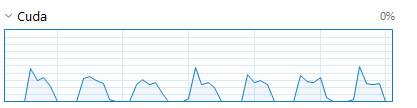
Running torch.cuda.get_device_properties(0).total_memory reports
Available VRAM: 7.99951171875 GB
so I know my GPU is visible to pytorch.
I tried increasing the general complexity of my model architecture, but that didn’t help either. The dataset being used has been heavily preprocessed in R, I tried using the original un-preprocessed dataset but that only increased the usage to
VRAM in use: 0.01770639419555664 GB
Running the unprocessed dataset, with a batch size of 16384 and 4 workers (trying my hardest to force a worst-case scenario), the results of running nvidia-smi while training are as follows:
+-----------------------------------------------------------------------------+
| NVIDIA-SMI 528.49 Driver Version: 528.49 CUDA Version: 12.0 |
|-------------------------------+----------------------+----------------------+
| GPU Name TCC/WDDM | Bus-Id Disp.A | Volatile Uncorr. ECC |
| Fan Temp Perf Pwr:Usage/Cap| Memory-Usage | GPU-Util Compute M. |
| | | MIG M. |
|===============================+======================+======================|
| 0 NVIDIA GeForce ... WDDM | 00000000:01:00.0 Off | N/A |
| N/A 59C P5 19W / 125W | 301MiB / 8192MiB | 14% Default |
| | | N/A |
+-------------------------------+----------------------+----------------------+
+-----------------------------------------------------------------------------+
| Processes: |
| GPU GI CI PID Type Process name GPU Memory |
| ID ID Usage |
|=============================================================================|
| 0 N/A N/A 6276 C ...oeva\anaconda3\python.exe N/A |
| 0 N/A N/A 17164 C+G ...bbwe\PaintStudio.View.exe N/A |
+-----------------------------------------------------------------------------+
I can provide nvidia-smi for other configurations if needed, but don’t want to clutter my question even more.
I am out of ideas on how to drag any significant GPU usage out of this code, all advice would be appreciated. Sorry this is all over the place, I wanted to cover all my attempted debugging results.