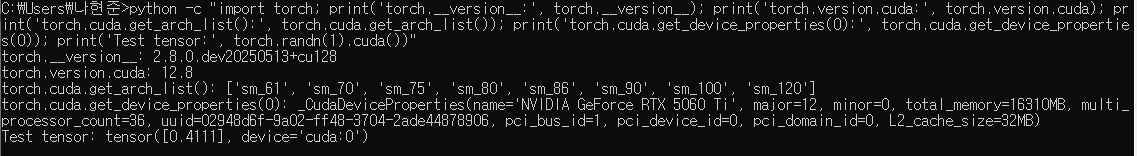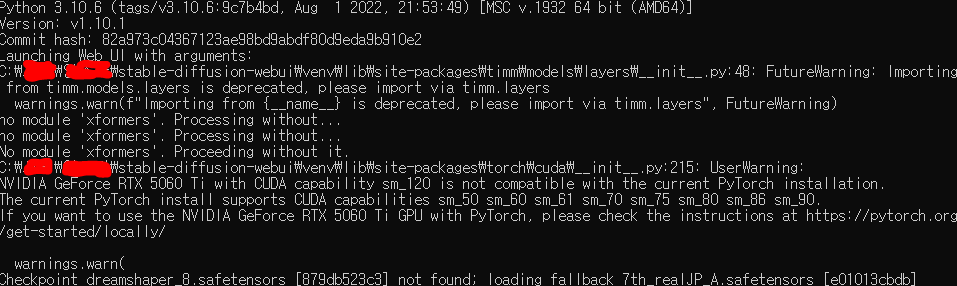When is all sm_120 supported in nightly?
I switched to gigabyte 5060ti graphics card on a 1660 and installed the driver properly. Since then, automatic1111 hasn’t run. So I deleted the existing pytorch118 and reinstalled it with nightly pytorch128. So pytorch only has 1 binary.
However, the same problem arises.
The statement does not support sm_120.
Is it possible that some sm_120s are not supported?
When is all sm_120 supported in nightly?
C:\Users\Na Hyunjun>
C:\Users\나현준>pip show torch
Name: torch
Version: 2.8.0.dev20250513+cu128
Summary: Tensors and Dynamic neural networks in Python with strong GPU acceleration
Home-page: https://pytorch.org/
Author: PyTorch Team
Author-email: packages@pytorch.org
License: BSD-3-Clause
Location: c:\users\나현준\appdata\local\programs\python\python310\lib\site-packages
Requires: filelock, fsspec, jinja2, networkx, sympy, typing-extensions
Required-by: torchaudio, torchvision
C:\Users\나현준>pip show torchvision
Name: torchvision
Version: 0.22.0.dev20250514+cu128
Summary: image and video datasets and models for torch deep learning
Home-page: GitHub - pytorch/vision: Datasets, Transforms and Models specific to Computer Vision
Author: PyTorch Core Team
Author-email: soumith@pytorch.org
License: BSD
Location: c:\users\나현준\appdata\local\programs\python\python310\lib\site-packages
Requires: numpy, pillow, torch
Required-by:
C:\Users\나현준>pip show torchaudio
Name: torchaudio
Version: 2.6.0.dev20250514+cu128
Summary: An audio package for PyTorch
Home-page: GitHub - pytorch/audio: Data manipulation and transformation for audio signal processing, powered by PyTorch
Author: Soumith Chintala, David Pollack, Sean Naren, Peter Goldsborough, Moto Hira, Caroline Chen, Jeff Hwang, Zhaoheng Ni, Xiaohui Zhang
Author-email: soumith@pytorch.org
License:
Location: c:\users\나현준\appdata\local\programs\python\python310\lib\site-packages
Requires: torch
Required-by:
<Check if it’s viable>
Python 3.10.6 (tags/v3.10.6:9c7b4bd, Aug 1 2022, 21:53:49) [MSC v.1932 64 bit (AMD64)] on win32
Type “help”, “copyright”, “credits” or “license” for more information.
import torch
print(torch.version.cuda)
12.8
print(torch.cuda.get_device_capability())
(12, 0)
exit()