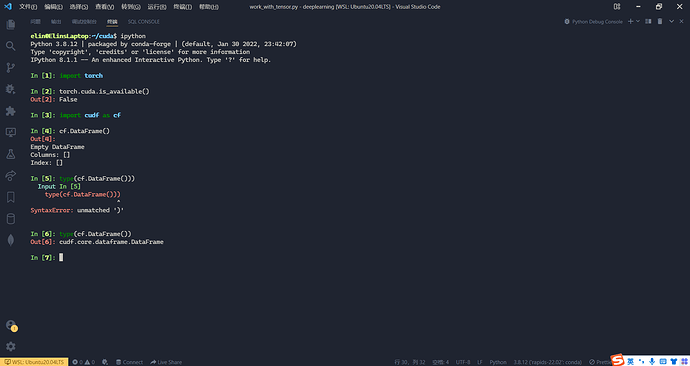Yet i have build the installCuda.sh from NVIDIA yet
And when i using cuDF(a CUDA GPU acclerated Pandas Lib),it runs well,but torch is not good.
But the weried thing is it works on my Windows Host very well,What?What Hell?
How should fix this bug guys?Plz!
1 Like
You might have installed the CPU-only binary and you could check it with e.g. python -m torch.utils.collect_env. This post had similar issues and managed to pick the right version.
Thanks bud,but after i using your method,it still can not using CUDA.Thats what i recieved
Collecting environment information…
PyTorch version: 1.11.0+cu115
Is debug build: False
CUDA used to build PyTorch: 11.5
ROCM used to build PyTorch: N/A
OS: Ubuntu 20.04.4 LTS (x86_64)
GCC version: (Ubuntu 9.4.0-1ubuntu1~20.04.1) 9.4.0
Clang version: Could not collect
CMake version: Could not collect
Libc version: glibc-2.31
Python version: 3.9.12 | packaged by conda-forge | (main, Mar 24 2022, 23:25:59) [GCC 10.3.0] (64-bit runtime)
Python platform: Linux-5.10.16.3-microsoft-standard-WSL2-x86_64-with-glibc2.31
Is CUDA available: False
CUDA runtime version: Could not collect
GPU models and configuration: GPU 0: NVIDIA GeForce RTX 2060
Nvidia driver version: 511.65
cuDNN version: Could not collect
HIP runtime version: N/A
MIOpen runtime version: N/A
Versions of relevant libraries:
[pip3] numpy==1.21.5
[pip3] torch==1.11.0+cu115
[pip3] torchaudio==0.11.0+cu115
[pip3] torchvision==0.12.0+cu115
[conda] cudatoolkit 11.5.1 hcf5317a_9 nvidia
[conda] numpy 1.21.5 py39haac66dc_0 conda-forge
[conda] torch 1.11.0+cu115 pypi_0 pypi
[conda] torchaudio 0.11.0+cu115 pypi_0 pypi
[conda] torchvision 0.12.0+cu115 pypi_0 pypi