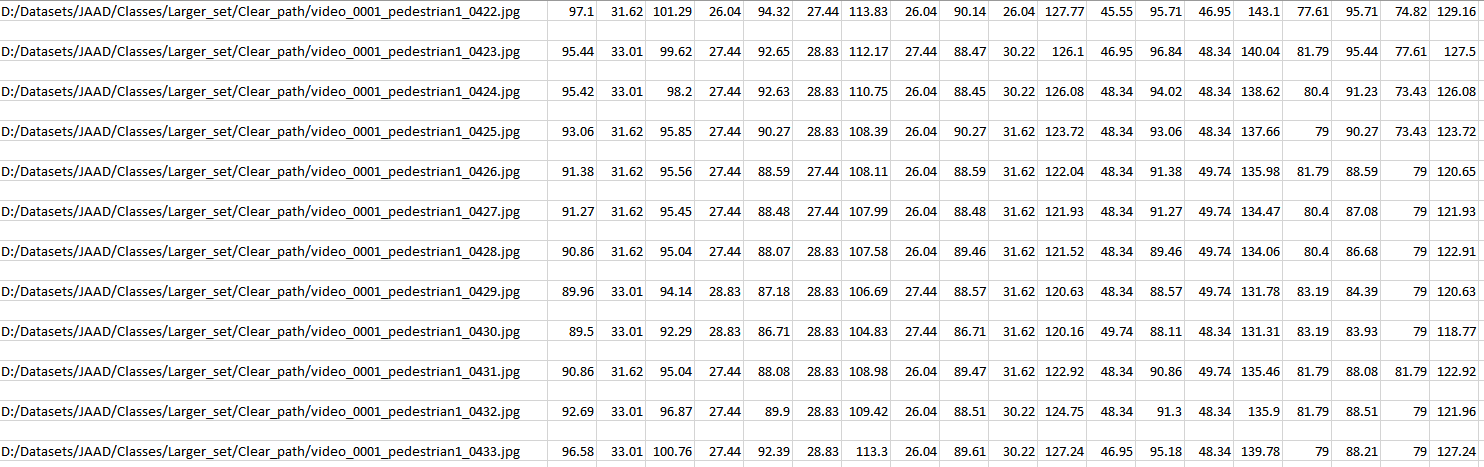I have followed your advice and created a dataset class which gives me the dataset in the form I think I need. See below:
class KeypointDataset(Dataset):
def __init__(self, csv_file, root_dir,
transform1=transform, transform2=transform):
self.pose_frame = pd.read_csv(csv_file, header=None)
self.images = self.pose_frame.iloc[:,0]
self.classes = self.pose_frame.iloc[:,1]
self.pose_kp = self.pose_frame.iloc[:,2:]
self.root_dir = root_dir
self.transform1 = transform1
self.transform2 = transform2
def __len__(self):
return len(self.pose_frame)
def __getitem__(self, idx):
#load image
img_name = os.path.join(self.root_dir, self.images[idx])
img_name = img_name.replace('\\','/')
image = io.imread(img_name)
print(image.shape)
#apply transform on image
img_as_tensor = self.transform1(image)
#image class
image_class = self.classes[idx]
#pose keypoints
keypoints = self.pose_kp.iloc[idx, :].as_matrix()
keypoints = keypoints.astype('float').reshape(-1,2)
#keypoints to tensor
keypoints_as_tensor = self.transform2(keypoints)
return (img_as_tensor, image_class), (keypoints_as_tensor, img_name)
My question now, is how do I break up the inputs for images and keypoints in the training loop. In the example you showed in Concatenate dataset, I understand the concept of adding the second input at the fc layer with x1 and x2. But what I don’t know, is how to tell my training loop to load these as two inputs, and how to identify x1 and x2 as images and keypoints respectively.
My training loop currently looks like this:
def train_model(model, criterion, optimizer, num_epochs):
best_model_wts = copy.deepcopy(model.state_dict())
best_acc = 0.0
since = time.time()
history = []
for epoch in range(num_epochs):
running_loss = 0.0
total_train = 0
correct_train = 0
#iterate over data
for i, data in enumerate(train_loader, 0):
inputs, labels = data
inputs, labels = inputs.to(device), labels.to(device)
optimizer.zero_grad()
outputs = model(inputs)
_, predicted = torch.max(outputs.data, 1)
loss = criterion(outputs, labels)
loss.backward()
optimizer.step()
#accuracy
running_loss += loss.item()
total_train += labels.nelement() #number of pixels in batch
correct_train += (predicted == labels).sum().item()
epoch_loss = running_loss / len(train_loader.dataset)
epoch_acc = correct_train / total_train
print(str('Epoch '+ str(epoch) +' Training Loss: {:.4f} Training Accuracy {:.4f}'.format(
epoch_loss, epoch_acc)))
history.append([epoch_loss, epoch_acc])
if epoch_acc > best_acc:
best_acc = epoch_acc
best_model_wts = copy.deepcopy(model.state_dict())
print()
time_elapsed = time.time() - since
print('Training complete in {:.0f}m {:.0f}s'.format(
time_elapsed // 60, time_elapsed % 60))
print('Best val Acc: {:4f}'.format(best_acc))
#format history
history = pd.DataFrame(
history,
columns=['train_loss','train_acc'])
torch.save(model.state_dict(), save_file_name)
#load best model weights
model.load_state_dict(best_model_wts)
return model, history
Many thanks for your help so far