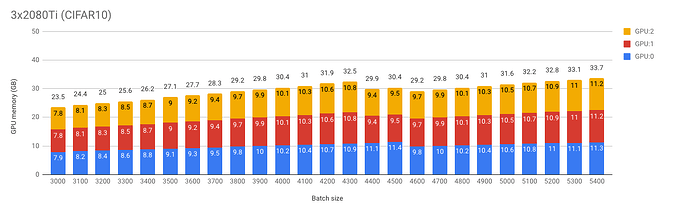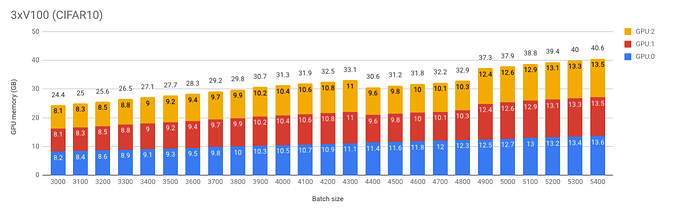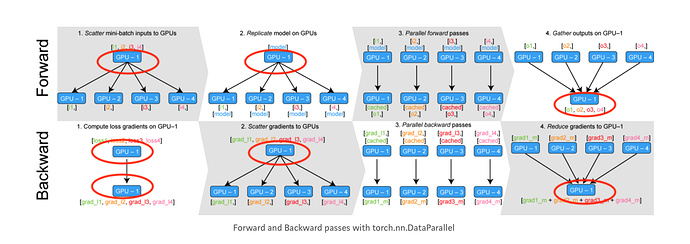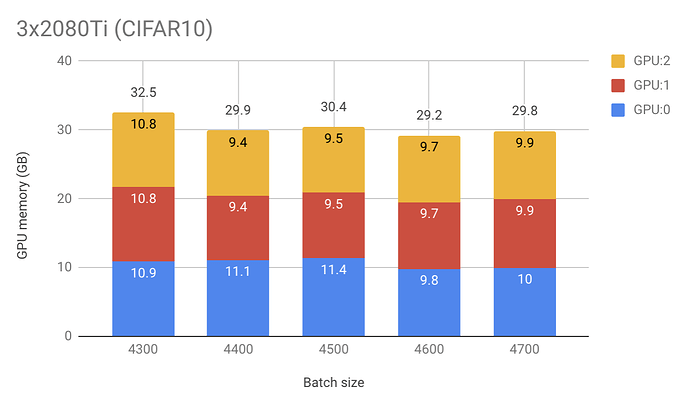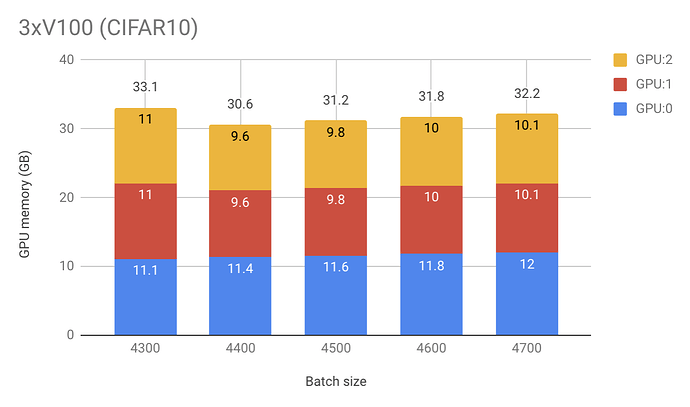-Minimal- working example
import torch
import torchvision
import torchvision.transforms as transforms
import torch.nn as nn
import torch.nn.functional as F
import torch.optim as optim
B = 4400
# B = 4300
transform = transforms.Compose(
[transforms.ToTensor(),
transforms.Normalize((0.5, 0.5, 0.5), (0.5, 0.5, 0.5))])
trainset = torchvision.datasets.CIFAR10(root='./data', train=True,
download=True, transform=transform)
trainloader = torch.utils.data.DataLoader(trainset, batch_size=B, shuffle=False)
classes = ('plane', 'car', 'bird', 'cat',
'deer', 'dog', 'frog', 'horse', 'ship', 'truck')
cfg = {
'VGG16': [64, 64, 'M', 128, 128, 'M', 256, 256, 256, 'M', 512, 512, 512, 'M', 512, 512, 512, 'M'],
}
class VGG(nn.Module):
def __init__(self, vgg_name):
super(VGG, self).__init__()
self.features = self._make_layers(cfg[vgg_name])
self.classifier = nn.Linear(512, 10)
def forward(self, x):
out = self.features(x)
out = out.view(out.size(0), -1)
out = self.classifier(out)
return out
def _make_layers(self, cfg):
layers = []
in_channels = 3
for x in cfg:
if x == 'M':
layers += [nn.MaxPool2d(kernel_size=2, stride=2)]
else:
layers += [nn.Conv2d(in_channels, x, kernel_size=3, padding=1),
nn.BatchNorm2d(x),
nn.ReLU(inplace=True)]
in_channels = x
layers += [nn.AvgPool2d(kernel_size=1, stride=1)]
return nn.Sequential(*layers)
net = VGG('VGG16')
criterion = nn.CrossEntropyLoss()
optimizer = optim.SGD(net.parameters(), lr=0.0001, momentum=0.9)
device = "cuda"
torch.cuda.set_device(0)
net.to(device)
net = nn.DataParallel(net, device_ids=[0, 1, 2])
for epoch in range(5): # loop over the dataset multiple times
running_loss = 0.0
for i, data in enumerate(trainloader, 0):
# get the inputs
inputs, labels = data
inputs, labels = inputs.cuda(device, async=True), labels.cuda(device, async=True)
inputs, targets = torch.autograd.Variable(inputs), torch.autograd.Variable(labels)
# zero the parameter gradients
optimizer.zero_grad()
# forward + backward + optimize
outputs = net(inputs)
loss = criterion(outputs, labels)
loss.backward()
optimizer.step()
print('[{:d}, {:5f}]'.format(epoch+1, loss.item()))
Setup
OS: Ubuntu 16.04.5
Python: 3.5.2
PyTorch: 0.4.1
Drivers for 2080Ti (local machine): 410.73
Drivers for V100 (google cloud instance): 384.145
CUDA: 9.0 (to install cuda libraries I generally follow this guideline)
nvcc -V
nvcc: NVIDIA (R) Cuda compiler driver
Copyright (c) 2005-2017 NVIDIA Corporation
Built on Fri_Sep__1_21:08:03_CDT_2017
Cuda compilation tools, release 9.0, V9.0.176
pip freeze
absl-py==0.6.1
astor==0.7.1
backcall==0.1.0
bleach==3.0.2
blinker==1.3
boto==2.38.0
chardet==2.3.0
cloud-init==18.4
cloudpickle==0.6.1
command-not-found==0.3
configobj==5.0.6
cryptography==1.2.3
cycler==0.10.0
dask==0.20.0
decorator==4.3.0
defusedxml==0.5.0
entrypoints==0.2.3
future==0.17.1
gast==0.2.0
google-compute-engine==2.8.4
grpcio==1.16.0
h5py==2.8.0
idna==2.0
ipykernel==5.1.0
ipython==7.1.1
ipython-genutils==0.2.0
ipywidgets==7.4.2
jedi==0.13.1
Jinja2==2.8
jsonpatch==1.10
jsonpointer==1.9
jsonschema==2.6.0
jupyter==1.0.0
jupyter-client==5.2.3
jupyter-console==6.0.0
jupyter-core==4.4.0
Keras-Applications==1.0.6
Keras-Preprocessing==1.0.5
kiwisolver==1.0.1
language-selector==0.1
Markdown==3.0.1
MarkupSafe==0.23
matplotlib==3.0.1
mistune==0.8.4
nbconvert==5.4.0
nbformat==4.4.0
networkx==2.2
notebook==5.7.0
numpy==1.15.3
oauthlib==1.0.3
opencv-python==3.4.3.18
pandas==0.23.4
pandocfilters==1.4.2
parso==0.3.1
pexpect==4.6.0
pickleshare==0.7.5
Pillow==5.3.0
prettytable==0.7.2
prometheus-client==0.4.2
prompt-toolkit==2.0.7
protobuf==3.6.1
ptyprocess==0.6.0
pyasn1==0.1.9
pycurl==7.43.0
Pygments==2.2.0
pygobject==3.20.0
PyJWT==1.3.0
pyparsing==2.3.0
pyserial==3.0.1
python-apt==1.1.0b1+ubuntu0.16.4.2
python-dateutil==2.7.5
python-debian==0.1.27
python-systemd==231
pytz==2018.7
PyWavelets==1.0.1
PyYAML==3.11
pyzmq==17.1.2
qtconsole==4.4.2
requests==2.9.1
scikit-image==0.14.1
scikit-learn==0.20.0
scipy==1.1.0
Send2Trash==1.5.0
six==1.10.0
sklearn==0.0
ssh-import-id==5.5
tensorboard==1.11.0
tensorboardX==1.4
tensorflow-gpu==1.11.0
termcolor==1.1.0
terminado==0.8.1
testpath==0.4.2
toolz==0.9.0
torch==0.4.1
torchvision==0.2.1
tornado==5.1.1
tqdm==4.28.1
traitlets==4.3.2
ufw==0.35
unattended-upgrades==0.1
urllib3==1.13.1
virtualenv==16.1.0
wcwidth==0.1.7
webencodings==0.5.1
Werkzeug==0.14.1
wget==3.2
widgetsnbextension==3.4.2
More evidence
- Other datasets also have this problem in these settings but I have not inspected it in such details.
- Earlier I encountered a rather unusual behaviour of my 3x2080 Ti compared to 3x1080Ti. I had the same code, data, and set of deep learning libraries. With 3x1080Ti I could feed a batch of size 3x85 (255) and memory was allocated evenly (a bit more on 0th as expected but not that much). The problem occurred when I tried to fit the same batch to 3x2080Ti. Of course, a 2080Ti has less memory but only 3x50 fitted well and memory allocation was unbalanced similar to this situation. Therefore, I started to think that non-0-th-GPUs actually have a proper amount of memory and the 0th one is inflated. (repost from one of my replies below)
Questions:
- Why this unbalancedness occurs among GPUs (4300 vs 4400);
- Why V100 seems to take 200MB more than 2080 Ti (and even higher later) other things being equal;
- (offtopic) Any advice on the code. Particularly, best PyTorch practices for GPU usage like
async=Trueortorch.cuda.set_device(0); net.to(device), not PEP 8 kinda things of course.
Previous version of the question
When batch size is 4300 (and smaller) the memory share is quite equal among multiple GPUs.
- 3 x 2080 Ti:
[10.9, 10.8, 10.8](GB) - 3 x V100:
[11.1, 11.0, 11.0]
Screenshots
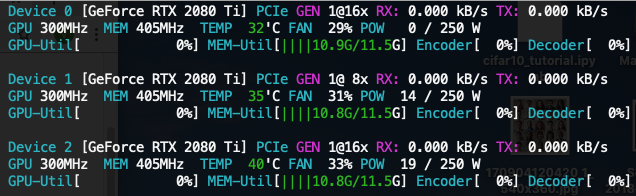
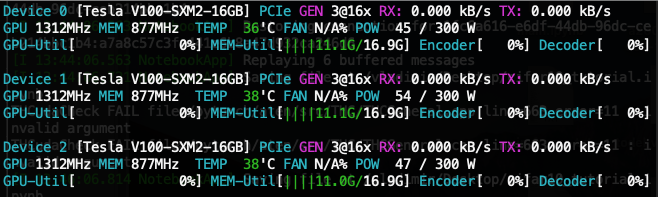
When I increase batch size to 4400, the share becomes unbalanced
- 3 x 2080 Ti:
[11.1, 9.4, 9.4] - 3 x V100:
[11.4, 9.6, 9.6]
Screenshots
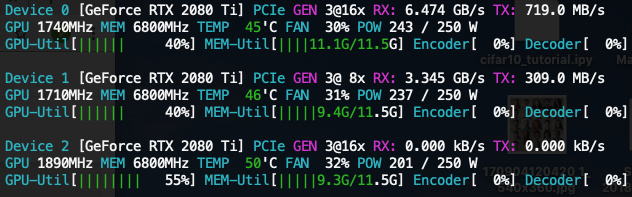
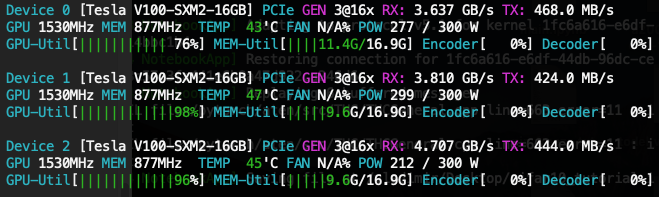
Increase to 4500, remains unbalanced and each GPU’s memory increased a bit as expected
- 3 x 2080 Ti:
[11.4, 9.5, 9.5] - 3 x V100:
[11.6, 9.8, 9.8]
Screenshots
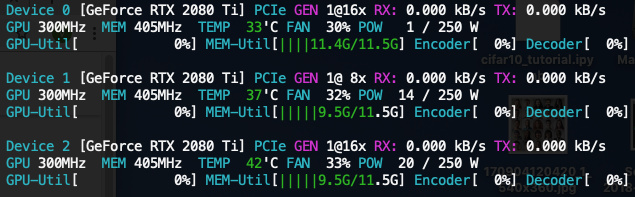
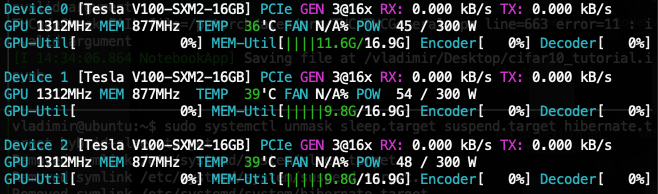
Now, I increase to 4600 and a very interesting thing happens. 2080 Ti setup requires even less memory than in the first experiment B = 4300! However, it is not the case for V100 setup
- 3 x 2080 Ti:
[9.8, 9.7, 9.7] - 3 x V100:
[11.8, 10.0, 10.0]
Screenshots
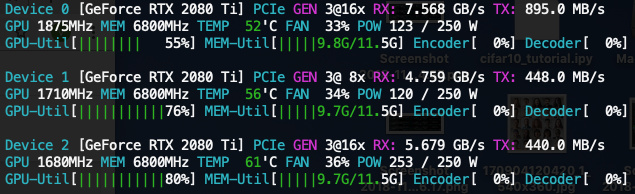
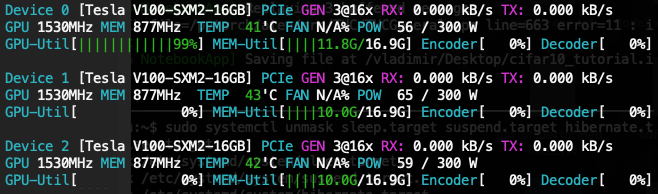
And finally when B = 4700
- 3 x 2080 Ti:
[10.0, 9.9, 9.9] - 3 x V100:
[12.0, 10.1, 10.1]
Screenshots
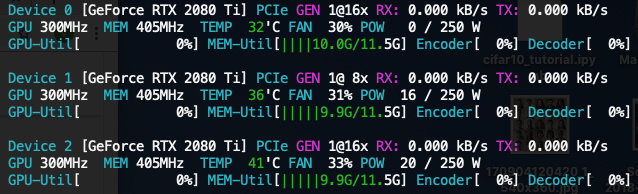
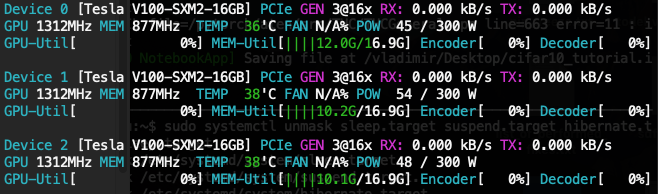
-Minimal- working example
MWE
import torch
import torchvision
import torchvision.transforms as transforms
import torch.nn as nn
import torch.nn.functional as F
import torch.optim as optim
B = 4400
# B = 4300
transform = transforms.Compose(
[transforms.ToTensor(),
transforms.Normalize((0.5, 0.5, 0.5), (0.5, 0.5, 0.5))])
trainset = torchvision.datasets.CIFAR10(root='./data', train=True,
download=True, transform=transform)
trainloader = torch.utils.data.DataLoader(trainset, batch_size=B, shuffle=False)
classes = ('plane', 'car', 'bird', 'cat',
'deer', 'dog', 'frog', 'horse', 'ship', 'truck')
cfg = {
'VGG16': [64, 64, 'M', 128, 128, 'M', 256, 256, 256, 'M', 512, 512, 512, 'M', 512, 512, 512, 'M'],
}
class VGG(nn.Module):
def __init__(self, vgg_name):
super(VGG, self).__init__()
self.features = self._make_layers(cfg[vgg_name])
self.classifier = nn.Linear(512, 10)
def forward(self, x):
out = self.features(x)
out = out.view(out.size(0), -1)
out = self.classifier(out)
return out
def _make_layers(self, cfg):
layers = []
in_channels = 3
for x in cfg:
if x == 'M':
layers += [nn.MaxPool2d(kernel_size=2, stride=2)]
else:
layers += [nn.Conv2d(in_channels, x, kernel_size=3, padding=1),
nn.BatchNorm2d(x),
nn.ReLU(inplace=True)]
in_channels = x
layers += [nn.AvgPool2d(kernel_size=1, stride=1)]
return nn.Sequential(*layers)
net = VGG('VGG16')
criterion = nn.CrossEntropyLoss()
optimizer = optim.SGD(net.parameters(), lr=0.0001, momentum=0.9)
device = "cuda"
torch.cuda.set_device(0)
net.to(device)
net = nn.DataParallel(net, device_ids=[0, 1, 2])
for epoch in range(5): # loop over the dataset multiple times
running_loss = 0.0
for i, data in enumerate(trainloader, 0):
# get the inputs
inputs, labels = data
inputs, labels = inputs.cuda(device, async=True), labels.cuda(device, async=True)
inputs, targets = torch.autograd.Variable(inputs), torch.autograd.Variable(labels)
# zero the parameter gradients
optimizer.zero_grad()
# forward + backward + optimize
outputs = net(inputs)
loss = criterion(outputs, labels)
loss.backward()
optimizer.step()
print('[{:d}, {:5f}]'.format(epoch+1, loss.item()))
My setup:
Setup
OS: Ubuntu 16.04.5
Python: 3.5.2
PyTorch: 0.4.1
Drivers for 2080Ti (local machine): 410.73
Drivers for V100 (google cloud instance): 384.145
CUDA: 9.0 (to install cuda libraries I generally follow this guideline)
nvcc -V
nvcc: NVIDIA (R) Cuda compiler driver
Copyright (c) 2005-2017 NVIDIA Corporation
Built on Fri_Sep__1_21:08:03_CDT_2017
Cuda compilation tools, release 9.0, V9.0.176
pip freeze
absl-py==0.6.1
astor==0.7.1
backcall==0.1.0
bleach==3.0.2
blinker==1.3
boto==2.38.0
chardet==2.3.0
cloud-init==18.4
cloudpickle==0.6.1
command-not-found==0.3
configobj==5.0.6
cryptography==1.2.3
cycler==0.10.0
dask==0.20.0
decorator==4.3.0
defusedxml==0.5.0
entrypoints==0.2.3
future==0.17.1
gast==0.2.0
google-compute-engine==2.8.4
grpcio==1.16.0
h5py==2.8.0
idna==2.0
ipykernel==5.1.0
ipython==7.1.1
ipython-genutils==0.2.0
ipywidgets==7.4.2
jedi==0.13.1
Jinja2==2.8
jsonpatch==1.10
jsonpointer==1.9
jsonschema==2.6.0
jupyter==1.0.0
jupyter-client==5.2.3
jupyter-console==6.0.0
jupyter-core==4.4.0
Keras-Applications==1.0.6
Keras-Preprocessing==1.0.5
kiwisolver==1.0.1
language-selector==0.1
Markdown==3.0.1
MarkupSafe==0.23
matplotlib==3.0.1
mistune==0.8.4
nbconvert==5.4.0
nbformat==4.4.0
networkx==2.2
notebook==5.7.0
numpy==1.15.3
oauthlib==1.0.3
opencv-python==3.4.3.18
pandas==0.23.4
pandocfilters==1.4.2
parso==0.3.1
pexpect==4.6.0
pickleshare==0.7.5
Pillow==5.3.0
prettytable==0.7.2
prometheus-client==0.4.2
prompt-toolkit==2.0.7
protobuf==3.6.1
ptyprocess==0.6.0
pyasn1==0.1.9
pycurl==7.43.0
Pygments==2.2.0
pygobject==3.20.0
PyJWT==1.3.0
pyparsing==2.3.0
pyserial==3.0.1
python-apt==1.1.0b1+ubuntu0.16.4.2
python-dateutil==2.7.5
python-debian==0.1.27
python-systemd==231
pytz==2018.7
PyWavelets==1.0.1
PyYAML==3.11
pyzmq==17.1.2
qtconsole==4.4.2
requests==2.9.1
scikit-image==0.14.1
scikit-learn==0.20.0
scipy==1.1.0
Send2Trash==1.5.0
six==1.10.0
sklearn==0.0
ssh-import-id==5.5
tensorboard==1.11.0
tensorboardX==1.4
tensorflow-gpu==1.11.0
termcolor==1.1.0
terminado==0.8.1
testpath==0.4.2
toolz==0.9.0
torch==0.4.1
torchvision==0.2.1
tornado==5.1.1
tqdm==4.28.1
traitlets==4.3.2
ufw==0.35
unattended-upgrades==0.1
urllib3==1.13.1
virtualenv==16.1.0
wcwidth==0.1.7
webencodings==0.5.1
Werkzeug==0.14.1
wget==3.2
widgetsnbextension==3.4.2
Questions:
- Why this unbalancedness occurs
- Why V100 seems to take 200MB more than 2080 Ti other things being equal
- (offtopic) Any advice on the code. Particularly, best PyTorch practices for GPU usage like
async=Trueortorch.cuda.set_device(0); net.to(device), not PEP 8 kinda things of course.